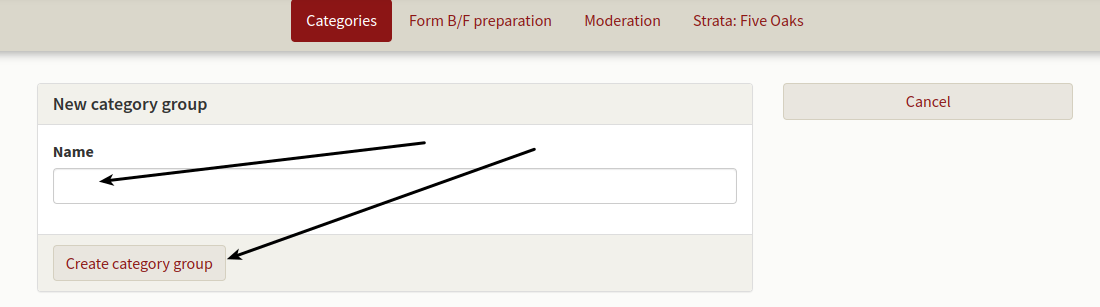Category adding or editing.
We have a different filing system and don’t want to use the Organizer’s categories. Can we change these?
The Organizer comes with a set of standard categories that most stratas find useful. Our service provides a Form B and Form F document management system and standard categories are used in this process. As a result Form B and F related categories can’t be edited or deleted.
To edit categories, choose the Admin function from the main toolbar.
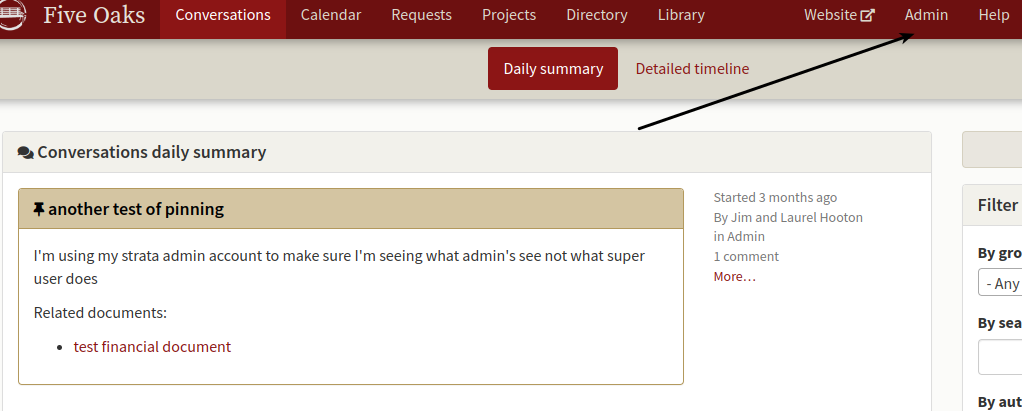
The admin screen will open and you may choose Categories from the secondary menu.
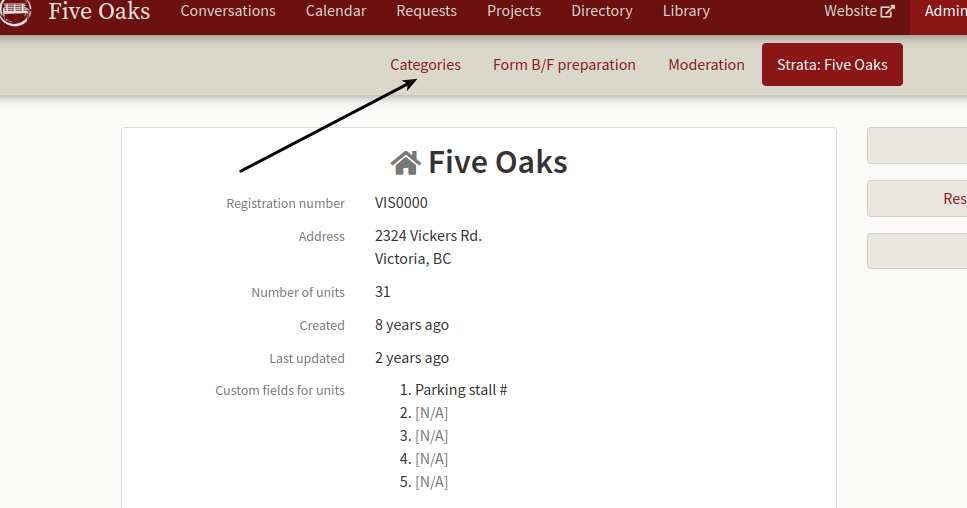
The Category edit screen will open showing all of the categories in your strata. You’ll see a Delete option next to those that are optional and may be edited Clicking on delete will remove the category but not any of your documents.
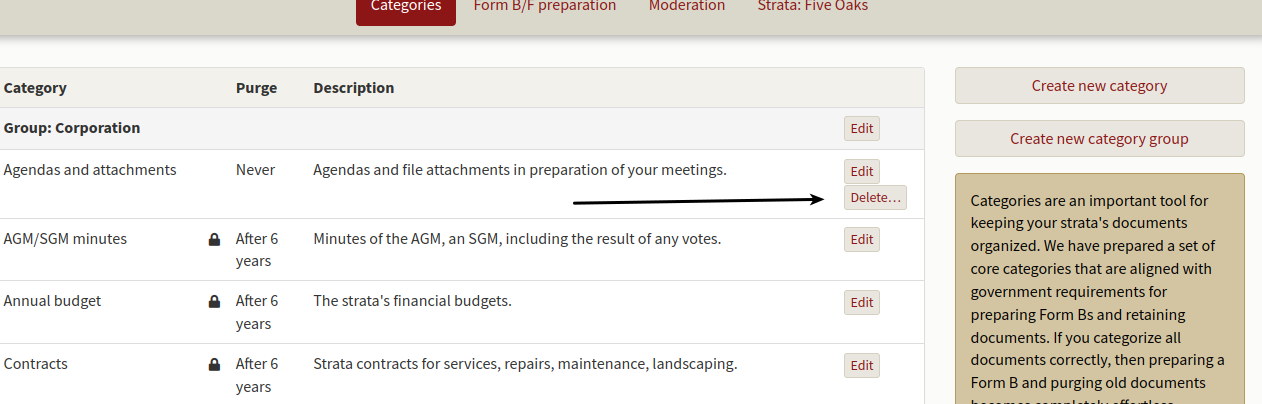
Clicking on the Edit button opens the edit screen allowing you to change details related to the category. Only categories that can be deleted may be edited. When you’ve completed your changes, be sure to click on the Update category button.
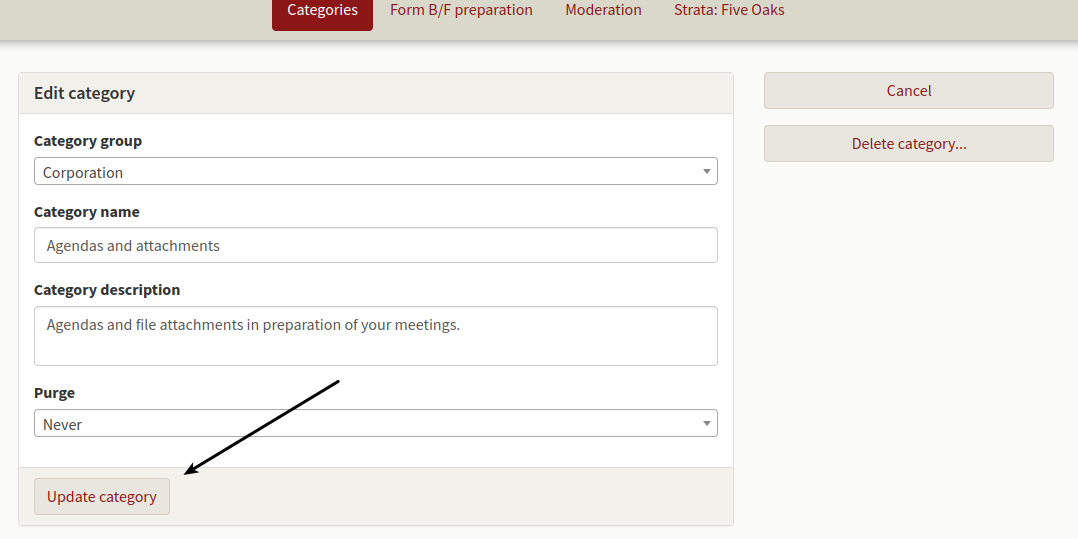
You may also click on Create new category or Create new category group on the far right.
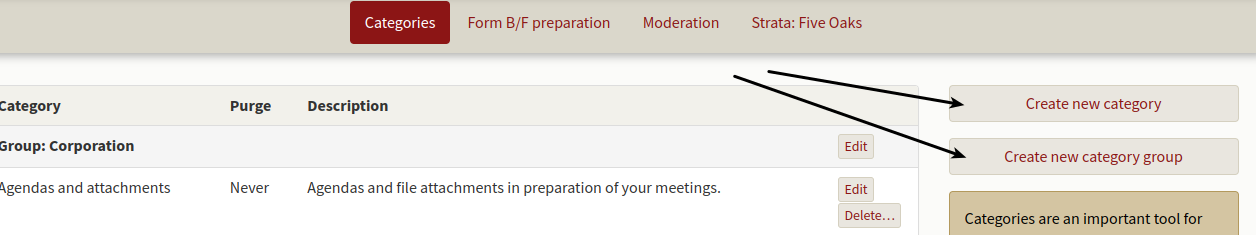
Clicking on Create new category opens the editing screen allowing you to add categories to your strata.
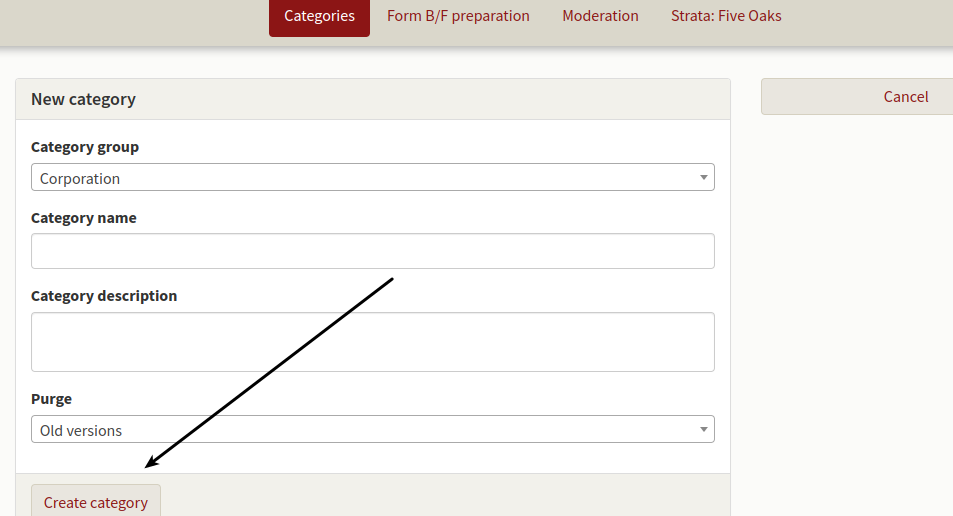
Clicking on Create new category group sets up a header for a drop down box you may use to organize your categories. So for example, you might want a category header that says Finance and then have all financial related categories listed under it as a drop down menu. Only categories that can be deleted may be moved to a different group. Form B and F categories are under the header Corporation. You may edit all category groups.