Unit number change.
We’ve had an owner move to another unit in the building. How do we change that on the directory?
Click the Directory service on the main screen:
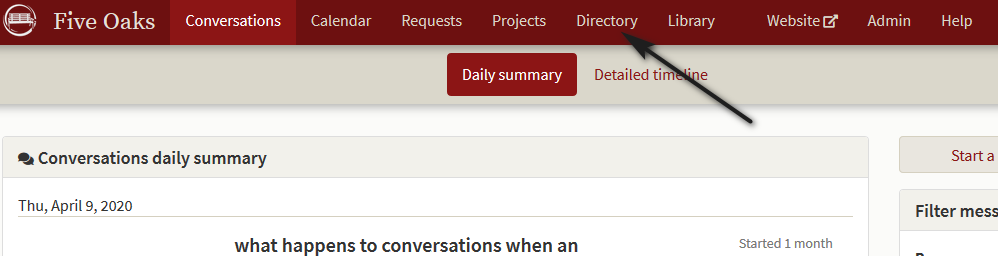
A new screen opens (the default is People showing all the owners in your strata.) Click on the name you wish to change and another screen opens.
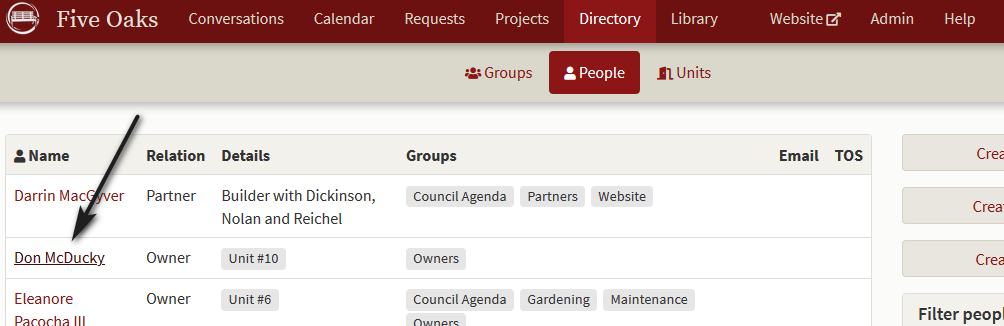
Their personal information screen opens and you may click on Edit person.
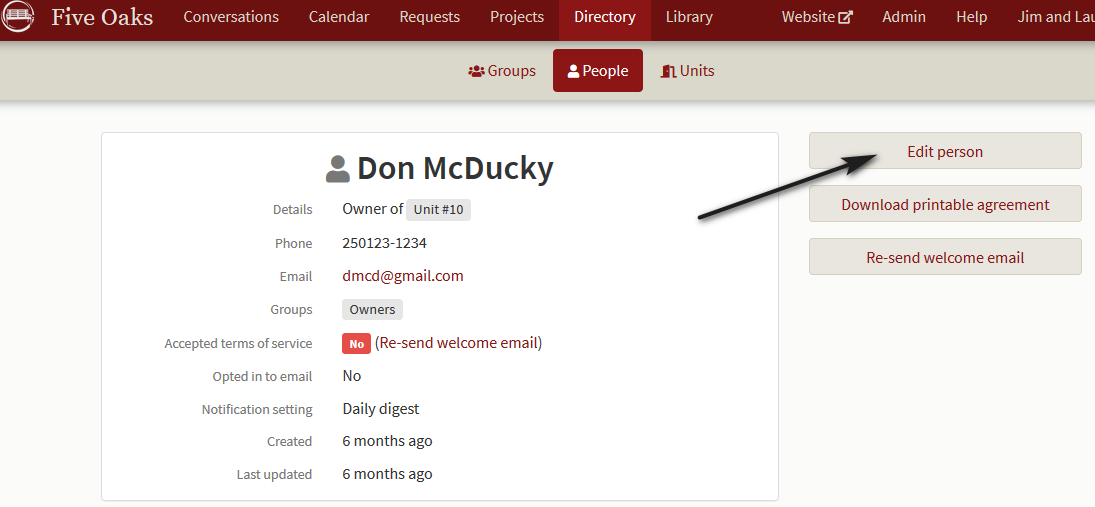
The edit screen opens.
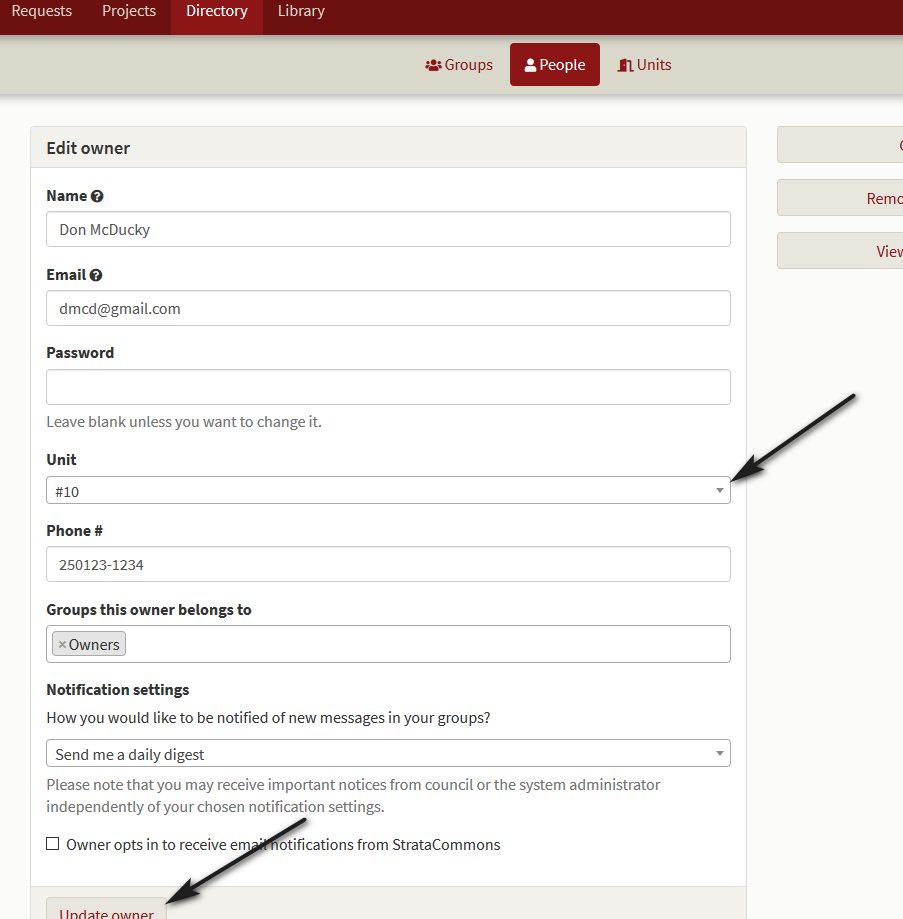
and you can use the drop down box Unit to change your unit number. When you’re done, click on Update owner.
When you set up your strata, you had the opportunity to create a strata numbering scheme. If the new number is not in the Unit dropdown box please refer to the How to section on changing your strata number scheme after the fact.