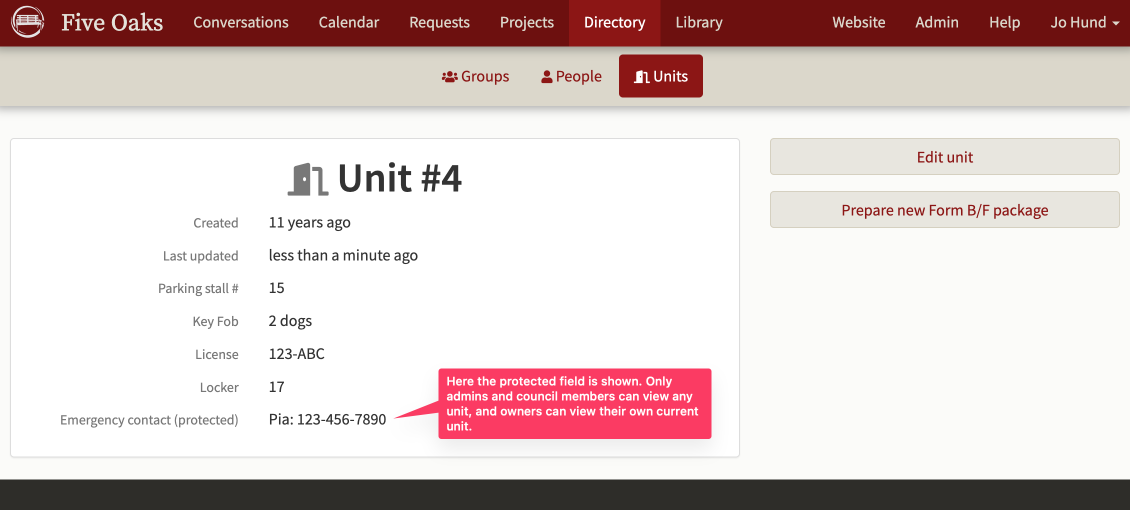Customise the directory.
Our strata wants to track key fobs and parking spots for units. How do we do this?
After you’ve logged in you’ll find yourself on the Conversation page. On the main menu, click on Admin.
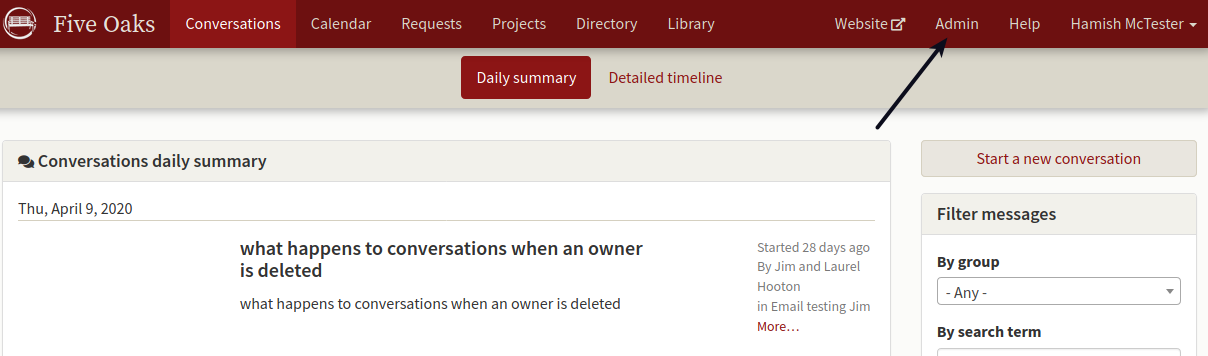
A new window opens and you may click Edit strata.
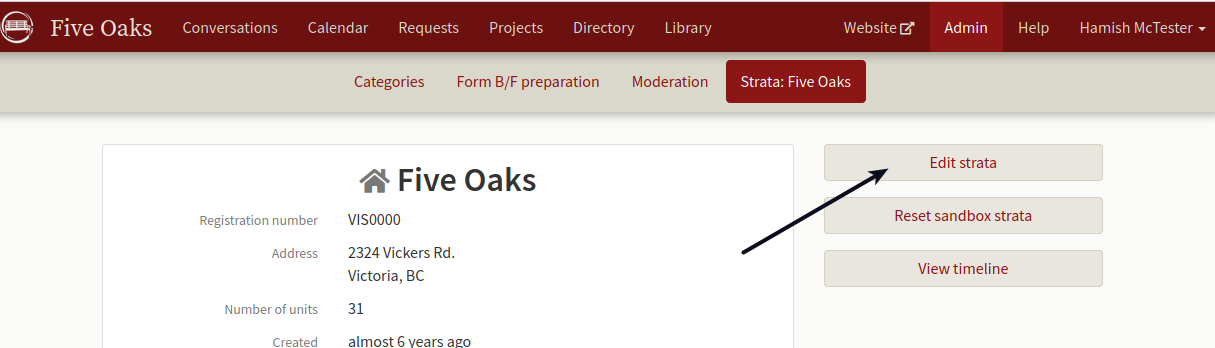
Your strata details form now opens and if you scroll to the bottom of the form, after Province, you’ll see a header called Custom fields for units.
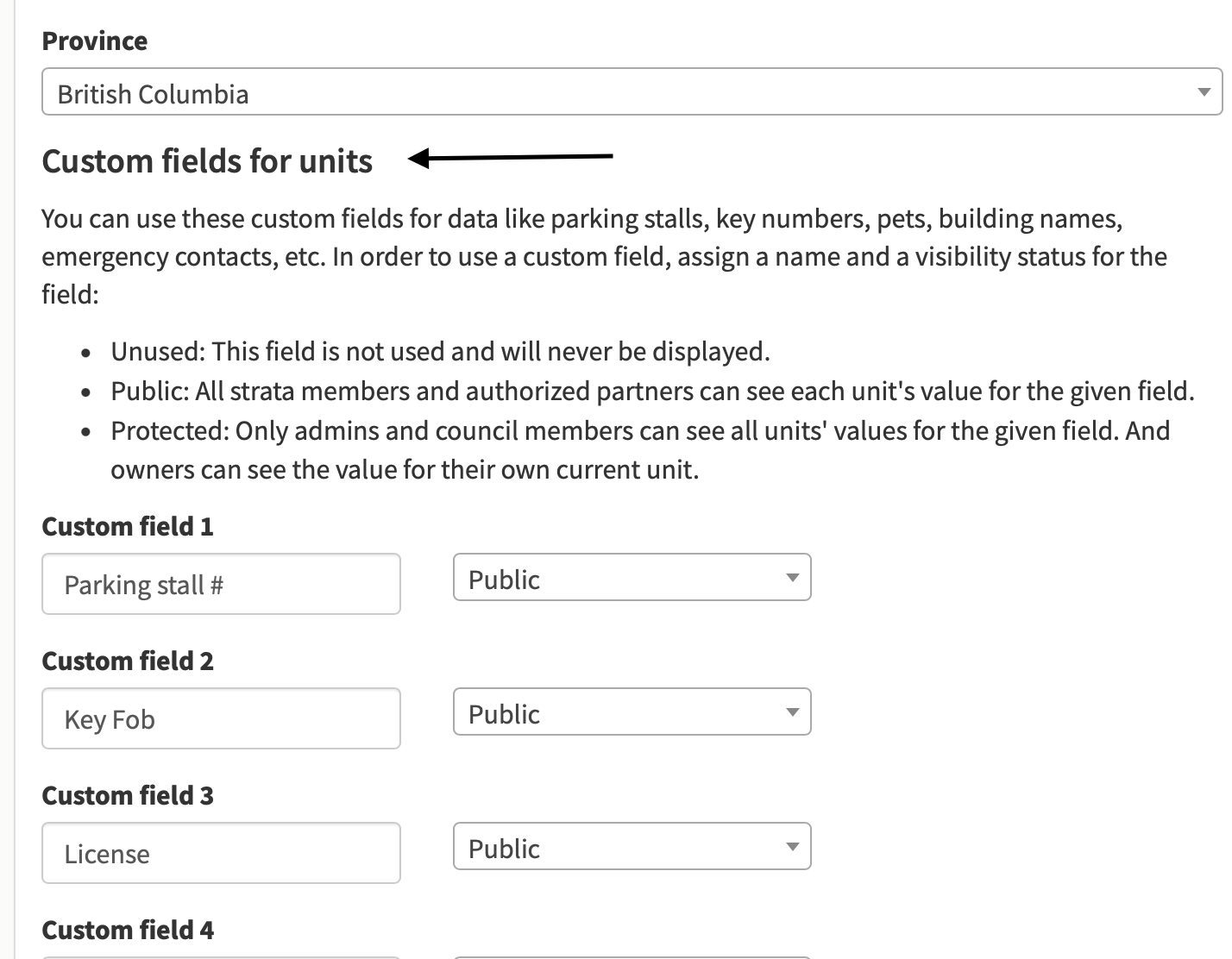
As a default, we have entered Parking stall # Key Fob, License, Locker and Emergency contact in the first few fields but you may change this to anything you might want. Enter the text you wish and then click the box beside it that says Public.
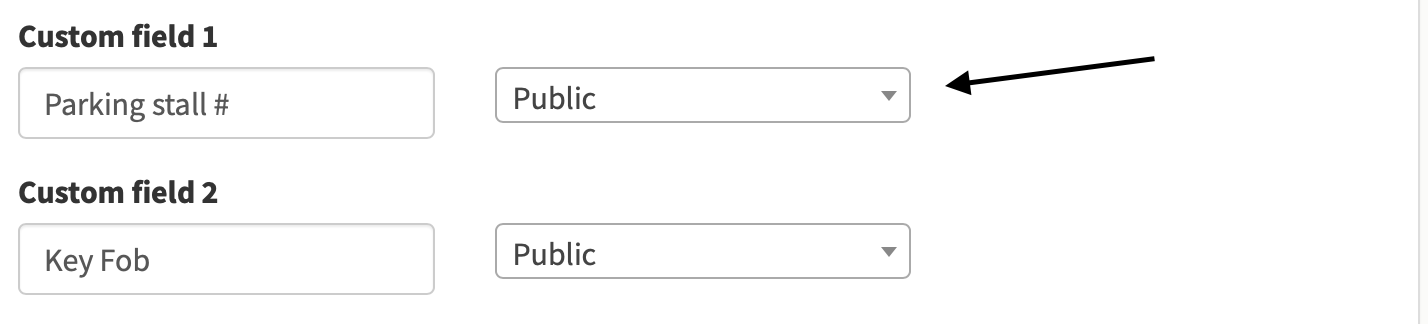
A drop down box opens showing Unused, Public or Protected - choose one.
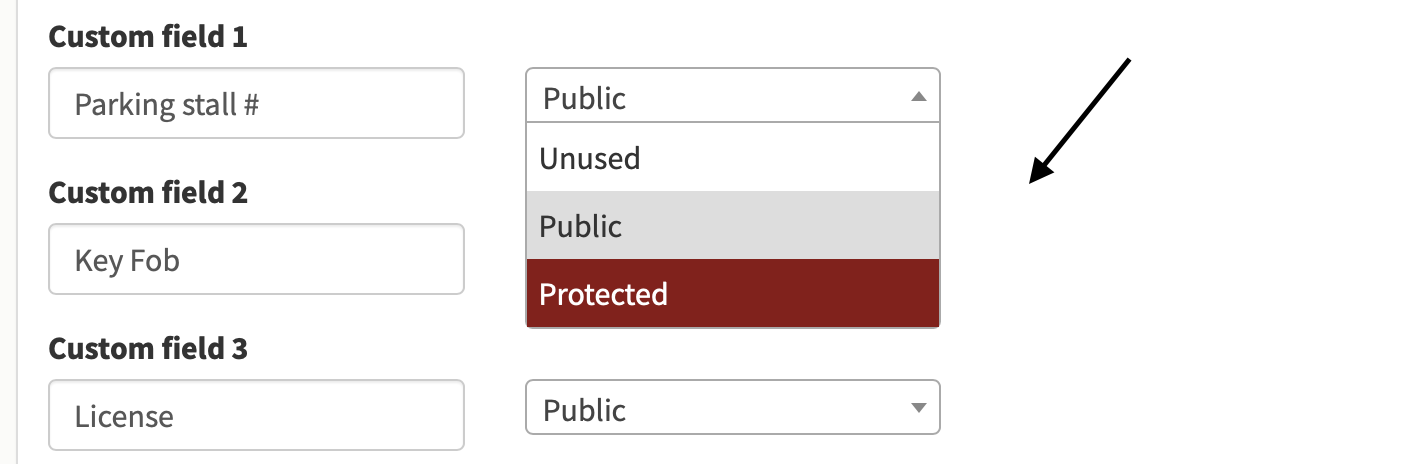
Unused: the field does not contain data and will not be used.
Public: all strata members and partners may see the data in this field.
Protected: protected fields can be seen by admins and council members, and each owner can see their own unit’s custom fields. Those who can see the data will also see a lock beside the field indicating it is private.
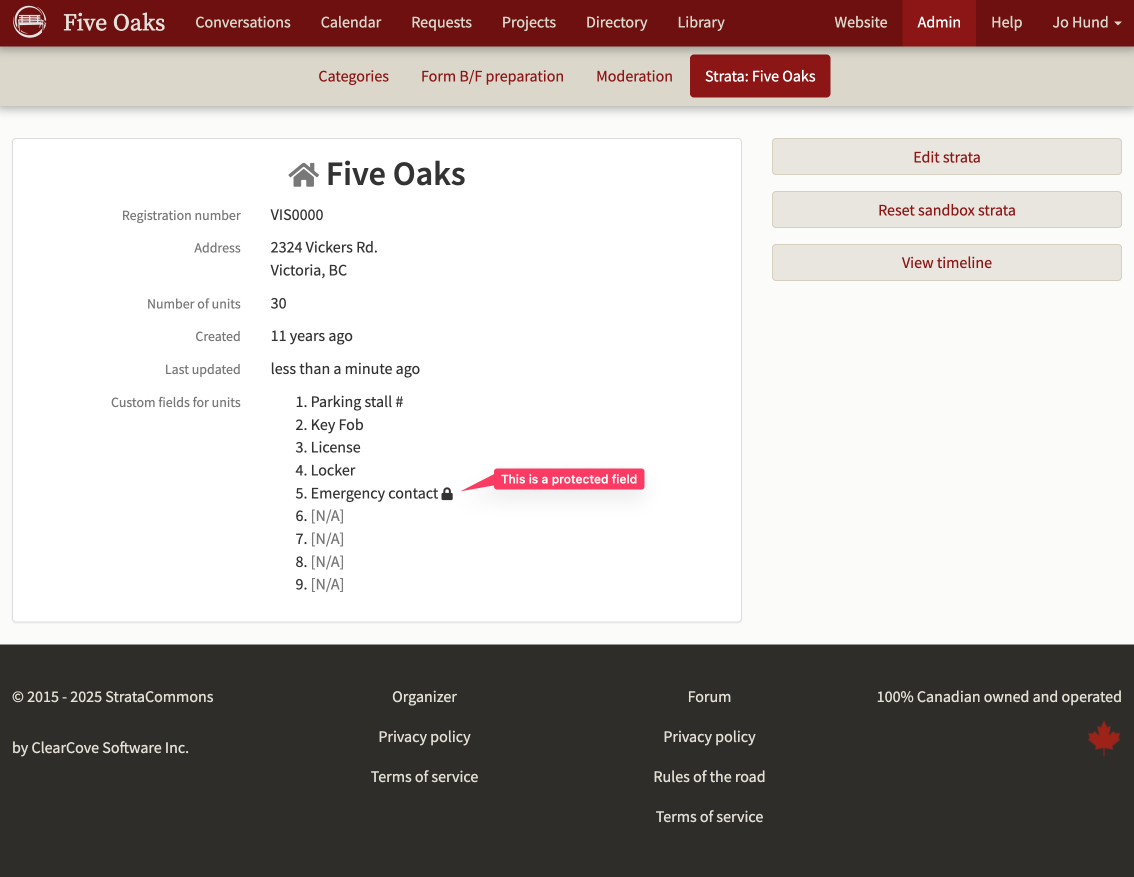
You’ve got nine custom fields that you can set up for parking stalls, key fobs, pets etc. Once you’ve set up the fields you want, click on Update strata and you return to your strata’s main information page under Admin.
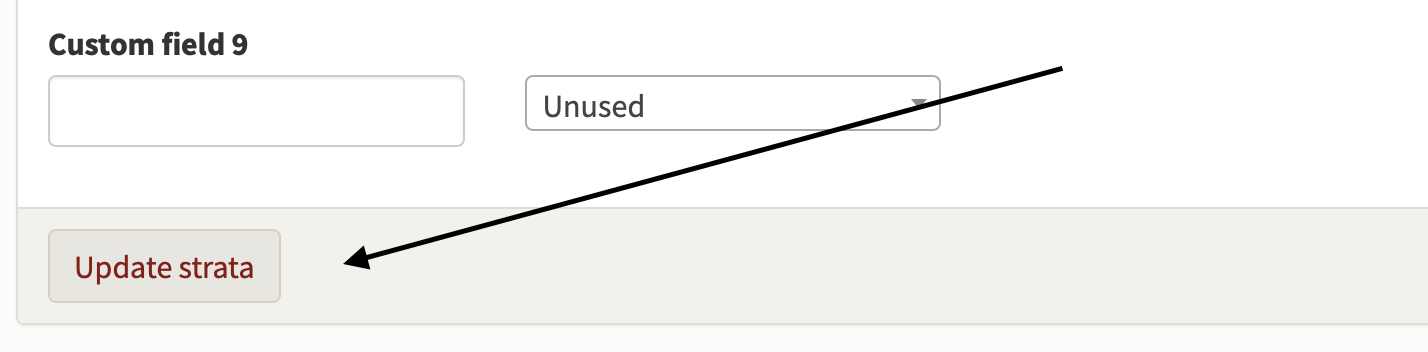
You may now add your custom data for individual units using the directory service.
The list of units in the directory only shows public custom fields. In order to see protected fields, an authorized user has to go to the unit’s details.